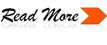Page Rank is Google's method of measuring a page's "importance." When all other factors such as Title tag and keywords are taken into account, Google uses Page Rank to adjust results so that sites that are deemed more "important" will move up in the results page of a user's search accordingly.
A basic overview of how Google ranks pages in their search engine results pages (SERPS) follows:
1) Find all pages matching the keywords of the search.
2) Rank accordingly using "on the page factors" such as keywords.
3) Calculate in the inbound anchor text.
4) Adjust the results by Page Rank scores.
It’s worth noting that Page Rank is a multiplier and is not just simply added to the score. Thus, if your
page had a Page Rank of zero, it would rank at the very end of the SERPS.
How is PageRank determined?
The Google theory goes that if Page A links to Page B, then Page A is saying that Page B is an important page. Page Rank also factors in the importance of the links pointing to a page. If a page has important links pointing to it, then its links to other pages also become important. The actual text of the link is irrelevant when discussing Page Rank..
How can you tell what a page’s PageRank is?
To learn what a page’s Page Rank is, you can download a toolbar for Internet Explorer from http://toolbar.google.com. Once installed, there will be a bar graph at the top of the browser showing a version of Page Rank for the page you’re browsing. When you hold the mouse over the bar, you see a number from zero to ten. (If you don’t see the number, you may have an older version of the toolbar installed. You will need to completely uninstall it, reboot your computer and reinstall the latest version. Once this is done, you should be able to see the Page Rank number.)
How accurate is the Google toolbar?
The Google toolbar is not very accurate in showing you the actual PageRank of a site, but it’s the only thing right now that can give you any idea. As long as you know the toolbar’s limitations, then at least you know what you are viewing.
There are two limitations to the Google toolbar:
1. The toolbar sometimes guesses.
If you enter a page, which is not in its index, but where there is a page that is very close to it in Google’s index, then it will provide a guesstimate of the PageRank. This guesstimate is worthless for our purposes because it isn’t featured in any of the PageRank calculations. The only way to tell if the toolbar is a guesstimate is to type the URL into the Google search box and see if the page shows up in the SERPS. If it doesn’t, then the toolbar is guessing!
2. The toolbar is just a representation of actual PageRank.
Whilst PageRank is linear, Google has chosen to use a non-linear graph to portray it. So on the toolbar, of to move from a PageRank 2 to a PageRank of 3 takes less of an increase than to move from a PageRank of 3 to a PageRank of 4. A comparison table best illustrates this phenomenon.
How significant is Page Rank?
The significance of any one factor in search engine algorithms depends on the quality of the information it supplies. A factor’s importance is known as its weight. To demonstrate how weighting is arrived at, it's easiest to move away from Page Rank for a second and look at Meta tags.
In theory, the Meta keyword tag was a very good indicator of what the page was about. However, as most are well aware – the weighting for the keywords tag is fast approaching nothing.
Two things have contributed to this:
1. The ease at which Webmasters can manipulate it.
2. The level of manipulation by Webmasters.